Why Monolith Player for Digital Signage?

Engineered for Reliability
- Offers a seamless experience with enterprise-grade features.
- Trusted by organizations big and small to manage displays

Deployments Big & Small
- Coffee shops to large sporting venues – we can show!
- Offers a seamless experience with enterprise-grade features.
- Trusted by organizations big and small to manage displays

Perfect Media Playback
- 1080p, 4K and 8K resolution
- Video wall support
- Supports over 100+ templates.
Meet the Monolith Player Family

$199
Dell Optiplex
For single, standalone displays or small shops/offices.
- Supports up to 1 screen
- Up to 1080@60 or 4K@30
- Windows & Linux Variants
- DisplayPort & HDMI
- WiFi & Ethernet

$499
HP Pro Mini
For up to 3 synced, simultaneous displays.
- Supports up to 3 screens
- Up to 4K@60
- Windows & Linux Variants
- DisplayPort & HDMI
- WiFi & Ethernet
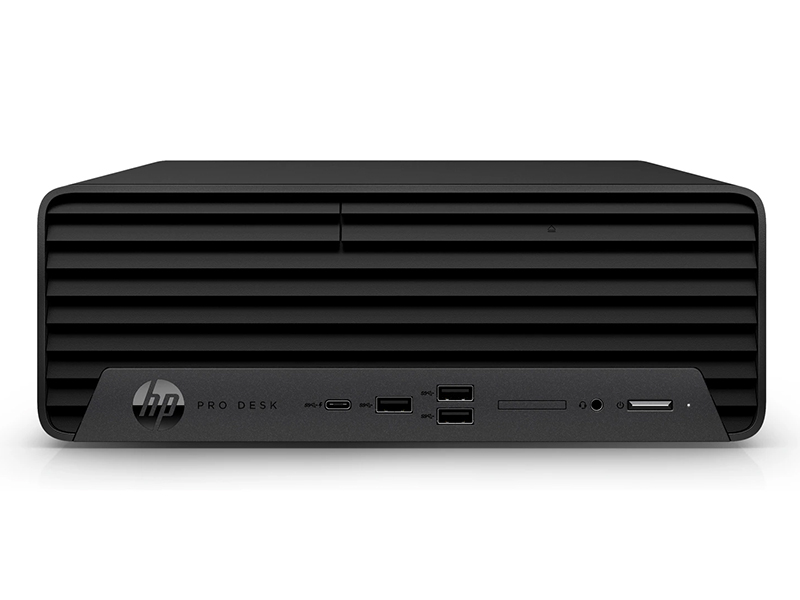
$699
HP Prodesk
Built for large video walls or for displays with 8K content.
- Supports up to 5 screens
- Supports up to 8x8 video walls
- Up to 8K@60
- Windows Only
- DisplayPort, mDP, & HDMI
- Ethernet
How It Works

1) Connect
Unbox the Monolith Player, connect it to your screen using the HDMI or DisplayPort cable, and follow the provided instructions to connect to the internet.
2) Access
Log in to the Monolith Signage design studio and your digital signage player will be ready to use – no custom configuration needed.
3) Manage
Create and save content on Monolith Signage design portal and wirelessly send it to the chosen player.
